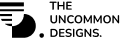About the Project 01 Summary 02 Digital marketing campaigns generate a lot of data, but it’s not easy to understand. Marketers use multiple tools to track performance, yet only achieve a cursory understanding of how initiatives connect with business goals. ReportGarden links AdWords, analytics, and Bing ads accounts using APIs, creating analysis and performance reports. The Statlab pulls data from multiple sources in real-time, displaying an at-a-glance summary of campaign performance. It provides a single source of truth for both specialists and executives to investigate further. Overview 03 To assess campaign performance, marketers need to monitor reach, unique clicks, and other metrics. Tracking performance using multiple tools like analytics apps, custom backends, and Excel sheets is a herculean task and still may not yield desired results. To address this, a visually appealing and easy-to-read product was designed to display key metrics and enable tracking functionality for immediate action to improve performance. Solution 04 Our solution emphasizes reporting and analytics, using dynamic visual aids like charts and graphs to illustrate key performance indicators and other data points. We wanted to ensure all users could understand the analytics, including non-technical users. Following the 6D design process (Discover, Define, Design, Dream, Design, and Develop), we split tasks into multiple phases, continuously reacting and responding to create a superior user experience. DISCOVER In the Discover phase, we analyzed requirements using user research methods such as contextual and individual interviews. User interviews helped us gain fundamental knowledge about the problems users face, and we focused on understanding their expectations from the platform. We also conducted a competitor analysis to identify potential competition. Brainstorming and whiteboard sessions with the client and internally opened up new ideas for exploration. DEFINE We froze the product requirements and features using mind-maps and user scenarios to systematically connect the dots. Creating user personas synthesized our research and guided ideation. We interpreted the user flow by creating flow charts that visualized how users navigate the platform. The Define phase provided reference material to build our product. DREAM After finalizing the user flow, we created a blueprint of the product’s infrastructure, features, and hierarchy through information architecture. This helped provide a bird’s-eye view of the product to both the product and engineering teams. We then sketched our ideas with simple pencil and paper to create low fidelity wireframes, which allowed the entire team to experiment and reconfigure elements to come up with new approaches. To test the design’s possibility, we created a low fidelity prototype using a cost-effective and quick method, paper prototyping. This allowed us to explore design possibilities and start over when needed. DESIGN We wanted to ensure that visualizations are easy for all users to understand the analytics. we wanted to make a special case for non-technical users, to allow them to participate and understand the analytics process by compiling data and visualizing trends and occurrences. After getting a clear idea of what we wanted to build the next big task was to materialize these paper sketches into high fidelity wireframes. The high-fidelity wireframes also helped us to validate the complex interactions during user testing. We ensured that the wireframes provide realistic representations of what the product will look and feel like. After the high-fidelity wireframe, the fun part was making a clickable prototype using Adobe XD, for most of the design tasks we used Adobe XD to make it convenient to access across various windows and macintosh machines. Soon after having a clear idea of how the product has to be built, We proceeded further to make a mood board. setting the mood is a very important step to make a perfect product. It helped me and stakeholders get on the same page for the visual aspects of the project. DEVELOP With mood boards and wireframes, we were clear on the product’s look and feel. We made the tool customizable by drag-and-drop widgets and restricted higher-level data with role-based access controls. Scalability was another major aspect we considered. We followed material design standards but the UI was complex, so we ensured UX and UI stayed close. We created a UI style guide to maintain consistency in colors, spacing, padding, and font size. However, UX wasn’t finished yet, as we wanted to ensure the accuracy of each UI element’s usability. DELIVER After creating the UI specifications and assets, we conducted user testing before launching the product. We aimed at a smaller group of participants to gather qualitative data and used remote testing tools like Canvas Flip and Google Analytics to analyze the flow and study heatmaps to ensure the goals of the users were met. Conclusion 05 Our product was able to help marketers collect their data from multiple channels, and input everything into a single screen. By using our platform to centralize and report on data we were successful in saving 10-40 hours every week. As the further edition, we are trying to make the application mobile ready and make it further interactive and ensure the platform is accessible for a marketer to check real-time insights whether they are at work, at a conference, or doing a little after-hours catch up from home. See more projects Stat Lab

Client:
Report Garden
Project
Stat Lab
Year
2020